Where can I download Dragon Quest Walk?
Currently, Dragon Quest Walk is only available in the Japan region. Follow the step-by-step guide below in order to install the game on your mobile device!
Android Users
Method 1 - Install APK file
- Go to our Download Page.
- Download the latest version Dragon Quest Walk apk file.
- Install the game.
Method 2 - Install via QooApp
- Install QooApp from its official website. Click Here
- Launch QooApp and search Dragon Quest Walk on the search tab.
- Select Dragon Quest Walk (ドラゴンクエストウォーク).
- Download the file and install the game.
Method 3 - Install via Google Play
*only works if you have a Japan Google Play account*
- Click Here and install the game.
iOS Users
*You will have to have a Japanese Apple Account to download any Japanese application form iOS App Store*
Now that you have installed Dragon Quest Walk on your mobile device, however, there is no monster to fight nor content to play outside Japan. You will have to spoof your location to Japan to actually play the game. Check out: How To Play Dragon Quest Outside Of Japan.
- Follow this guide on wikiHow to switch your account to Japan before proceeding the following steps. https://www.wikihow.tech/Get-Japanese-Apps-on-iPhone-or-iPad
- Search Square Enix or Dragon Quest Walk on the search tab in the App Store.
- Install the game.
Now that you have installed Dragon Quest Walk on your mobile device, however, there is no monster to fight nor content to play outside Japan. You will have to spoof your location to Japan to actually play the game. Check out: How To Play Dragon Quest Outside Of Japan.
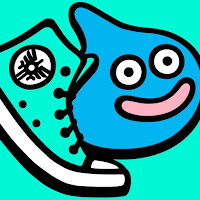
Dragon Quest Walk
回覆刪除https://discord.gg/gf24q72